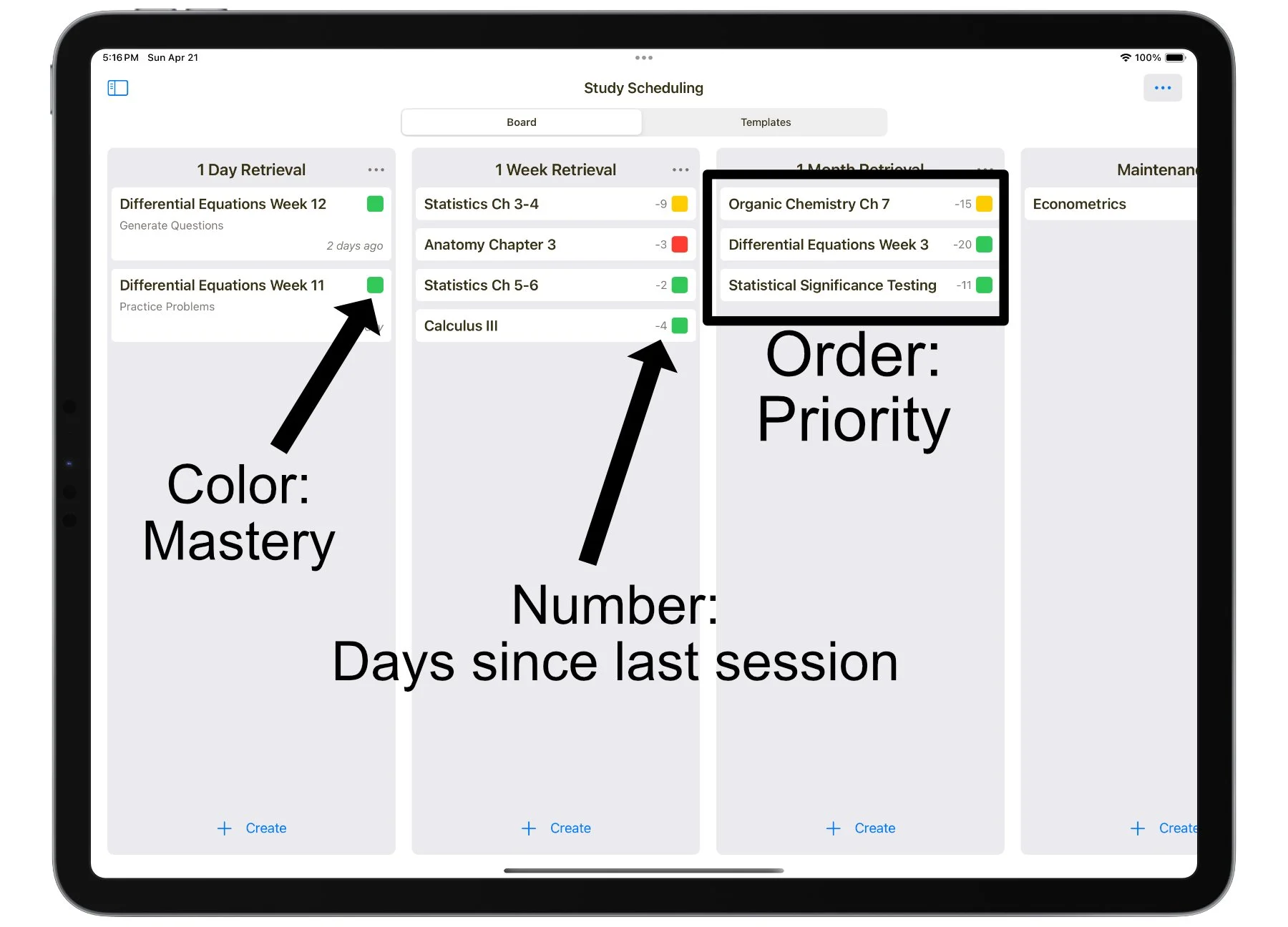Revision Board + Calendar
A revision timetable is a useful tool for tracking studies. How does it interact with a calendar?
I recommend using the Revision Board to track and prioritize revision while using the calendar to time block specific revision sessions in the next 1-3 days.
Example
I’ve set up this revision board to track my studies.
Color denotes my master or skill level as determined by a combination of the last revision session and personal confidence.
Date (Number) denotes how long it’s been since I last revised.
Order of the cards from top to bottom is my current opinion on their priority.
For example, for the card Statistics Ch 3-4:
Yellow Color denotes my mastery is only okay
-9 Number indicates it has been 9 days since I revised
First in the column indicates this is a high priority item. And that makes sense — the revision is overdue and the topic is not mastered.
Using the revision board I can fill out my revision time blocks for the next day. In the calendar I’ve made revision Orange.
I’ve got a busy schedule tomorrow with class and essay-writing. Thus I can’t fit in that much revision. I’ve chosen to work on my two highest priority items based on the revision board: Statistics and Anatomy.
I’m only going to plan tomorrow’s revision on my calendar, nothing after that. I’m already tracking most things on my revision board and want to wait and see how certain revision sessions, classes, and homeworks go to determine the next priority.